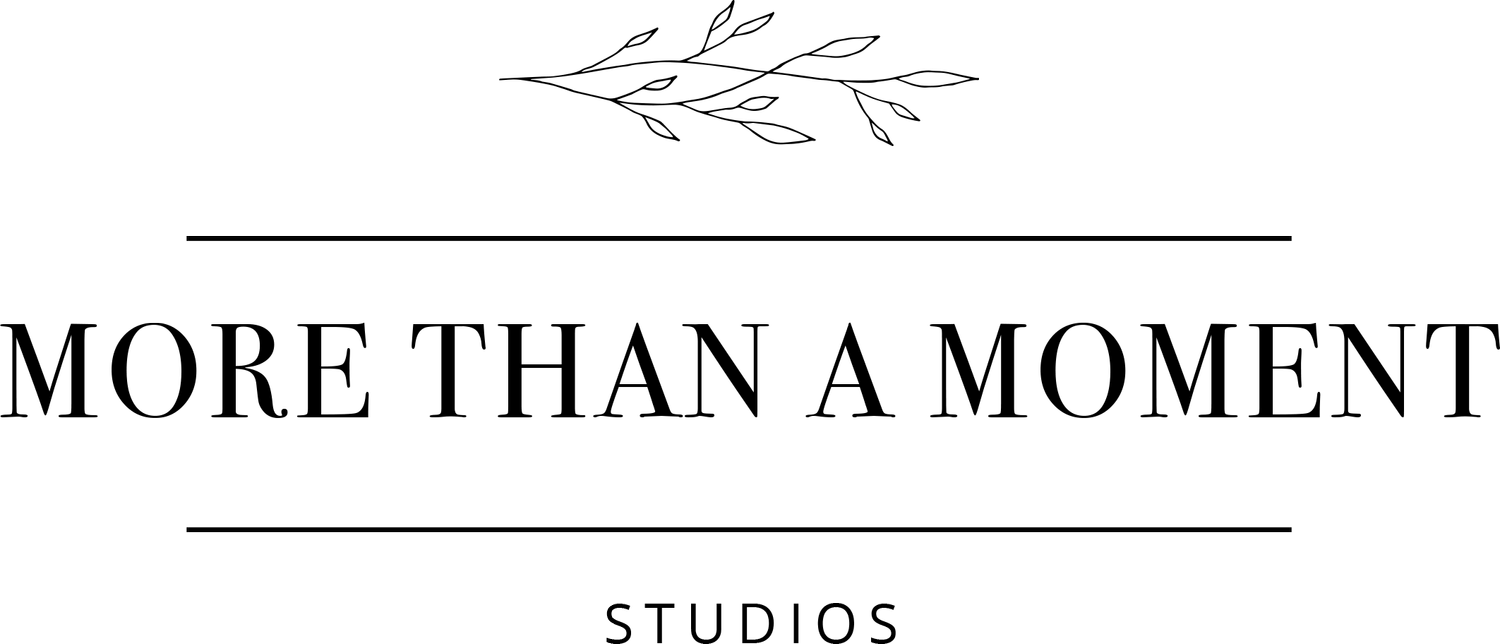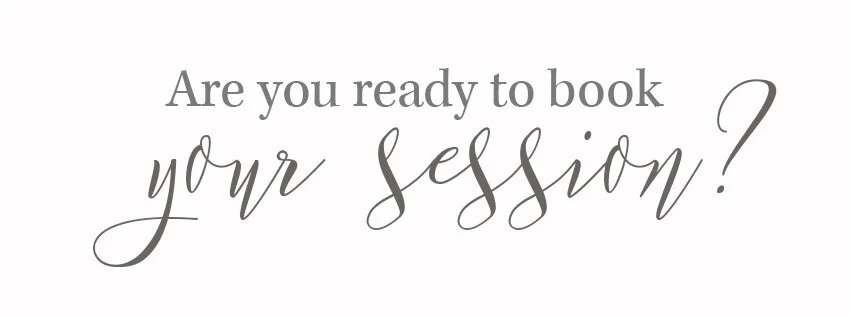Taking control of your digital images | Cornwall & Ottawa Photographer
During the winter season, demand for sessions tends to slow…which is the perfect time to dig deep into sorting my own family photos!! Now, images for clients are carefully organized & stored but our own family images are totally disorganized (“hot mess” is putting it kindly)!! I waffled for a long time about whether to hit send on that email, but went for it in the end... I hoped my struggle might help you avoid making the same mistakes!
It turns out that I’m not the only one with deep-rooted fears about losing track of their photos in this digital era!!
I heard from several people with similar stories to mine!! Lots of big feelings, fears & guilt about keeping up... with taking photos, organizing them, getting them off the computer & onto the walls or into albums where they could actually enjoy them!!
Since this is clearly a big issue for many of us, I decided to share my very best tips for keeping your digital photos organized (which I’m better at sticking to in my professional life than in my personal life)!!
My hope is that even if you don’t have time right now to go through your backlog, you can put these practices into use going forward... they don’t take any real time in the moment, but will save you a lot of time (and probably some gray hairs) down the road:
First, set a date each month to transfer all of your images from your phone (and real camera, if you use one) onto a hard drive and into the cloud.
If you regularly take photos with a camera other than your phone, I’d recommend offloading those every time you add new photos, but once a month is better than waiting until your memory card fills up).
Add this date to your calendar & be religious about it... it’s a 30 minute task at most, most of that time is just the transfer process, during which you can be doing something else!
Second, put your offloaded photos into folders by date: I create folders for each year inside my “photos” folder & have monthly folders inside the yearly folder. If you’re unsure when a photo was taken, you can look at the file info to see the date, then just batch drag and drop the images into the correct month folder
Third, cull your photos.
This is the hardest part for a lot of people, but especially when it comes to photos on your phone, there’s a lot of garbage that’s easy to get rid of... photos you snapped of a phone number or something you wanted to text to a friend.
I also recommend being pretty ruthless with duplicates... if you have 15 photos of (basically) the same thing, pick the best one and let the rest go you won’t miss them!
Bonus: create event folders within the month folders! I’m calling this a bonus, because if you have your photos culled & organized by date, you’ll be miles ahead of most people!!
I hope you find this helpful... it’s a very basic system, but in my experience, simplicity is the best solution (and the easiest to keep up with)!
If you found this helpful, I’d love to hear about it & I would like to know what the biggest source of stress or fear you feel around family photos? Hit reply & just choose A, B, or C (or if it’s something else, let me know that, too!)
That you don’t have enough of them!
That you don’t have them organized or backed up or know where/how to find them?!
That you aren’t in them with your family!!
I only book a maximum of 3 to 4 clients a month!!
This helps to ensure everyone receives a five star experience & keeps my calendar flexible to book sessions!!
There is room for one newborn session in July & the calendar is now open for summer family sessions!!